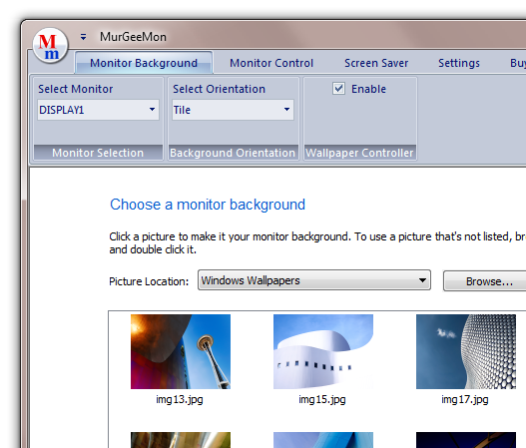MurGeeMon 5.1
Free Trial Version
Publisher Description
Dual Display / Multiple Monitor Software Utility to Change Monitor or Desktop Background. Control Power State of Secondary Monitor or all Monitors / Displays connected to a Computer. Change Display Properties easily and quickly. Download and try the MurgeeMon Software Utility for free. Registered Users do not have to pay again for the application updates. Utilize the power of having dual monitors connected to your computer today. The Company Website provides all the relavent information about setting up multiple monitors / displays to your computer. Background selection for a selected Monitor is as easy as in Windows Vista or Windows 7. The Software Utility can be utilised to change desktop background of upto 2 monitors / displays connected to a given computer only. Change Primary Monitor to external monitor easily from the system tray menu. Enable Secondary Monitor from right click menu of the system tray icon. Skinnable system tray menu to access features of MurGeeMon dual monitor software. Future versions will support more features and multiple monitors. Download the MurgeeMon Software Utility today and apply monitor background of your choice to your indivual monitors. Change Monitor Orientation easily and quickly by pressing configurable key on keyboard. Change Monitor Orientation to Portrait / Landscape in steps of 90 degree. Create Desktop Shortcut to control your Dual Monitors. Launch Dual Monitor Shortcuts with Mouse Cursor or configure a Shortcut Key to Launch the Dual Monitor Shortcut. Now you can move applications to other monitors connected to your computer using shortcut keys and no need to drag applications to other windows using mouse cursor. New features for Windows 7 allows you to switch to Clone Mode or Extended Mode using a configurable shortcut key.
About MurGeeMon
MurGeeMon is a free trial software published in the System Maintenance list of programs, part of System Utilities.
This System Maintenance program is available in English. It was last updated on 05 March, 2024. MurGeeMon is compatible with the following operating systems: Windows.
The company that develops MurGeeMon is Daanav Softwares. The latest version released by its developer is 5.1. This version was rated by 6 users of our site and has an average rating of 4.8.
The download we have available for MurGeeMon has a file size of 4.19 MB. Just click the green Download button above to start the downloading process. The program is listed on our website since 2021-01-11 and was downloaded 1,293 times. We have already checked if the download link is safe, however for your own protection we recommend that you scan the downloaded software with your antivirus. Your antivirus may detect the MurGeeMon as malware if the download link is broken.
How to install MurGeeMon on your Windows device:
- Click on the Download button on our website. This will start the download from the website of the developer.
- Once the MurGeeMon is downloaded click on it to start the setup process (assuming you are on a desktop computer).
- When the installation is finished you should be able to see and run the program.